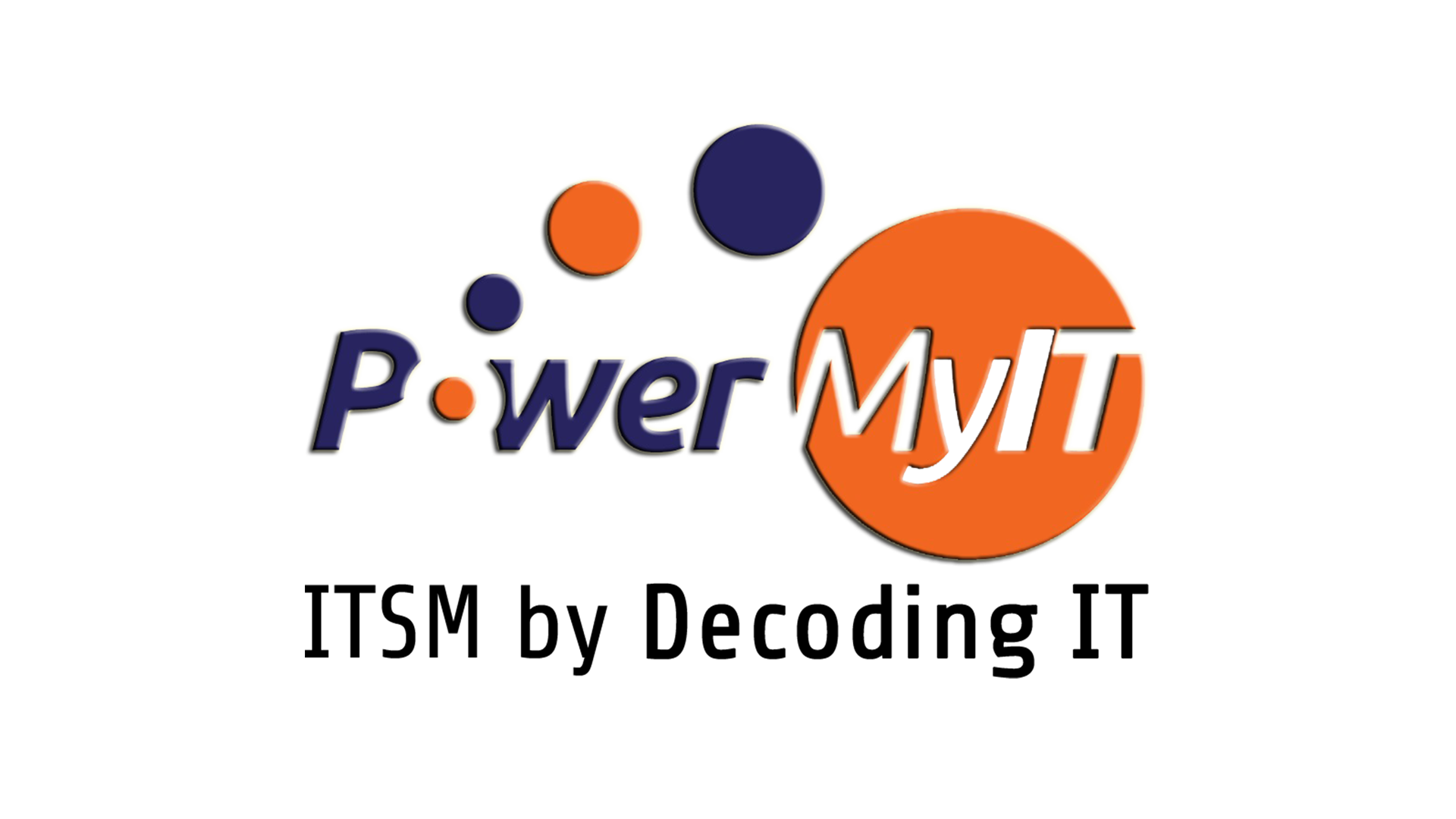How is your IT network doing?
33% of SMBs have lost revenue and customers due to downtime. Further research shows that downtime causes a sharp 21% decline in employee productivity. Is there anything you can do to prevent or at least reduce outage considerably? Network Monitoring is the answer.
What is Network Monitoring?
Network Monitoring is the process of continuous monitoring of the appliances connected to the IT network – their health, connectivity, etc. so that if there are any issues they can be identified immediately and rectified before they cause downtime.
To ensure that you are up and running at all times, there must be a system in place to monitor your switches, firewall, servers, and other components relentlessly.
These monitoring systems keep an eye out on all your systems and devices and sends alerts in case of any discrepancies or impending breakdowns. When these monitoring systems alert you, you can react sooner than later and ensure that you prevent downtime and take care of the situation before it gets worse.
Whether you have are a manufacturing company, service industry, a hotel, or any other small business, the most critical factor for any business is to keep their systems accessible and available to their clients and their team members around the clock.
How to keep up with the constantly changing network?
IT Infrastructure is a complex thing, with so many components – servers, storage, switches, firewall, different applications, and sometimes hosted in different locations, even on cloud. All these components are inter-dependent. Multiple components mean multiple points of failure. In an interdependent environment if one device goes down it can cause a problem in the whole or significant part of the network.
How does Network Monitoring help? Here is how:
Monitored vs not monitored
With Monitoring | Without Monitoring | |
Troubleshooting | It is easy to troubleshoot problems as the monitoring system can pinpoint where the problem is | No Clue, only troubleshooting, and firefighting |
Out of Office Hours/ Holidays | IT team is updated even on holidays and can check the status of the network | IT teams do not know about outages until a user complains. |
Outage | IT Technicians immediately know when some issue is there and get changes to fix it before it causes downtime to business | IT teams will know only when the user complains about the service. |
Performance Improvement | Monitoring solution also provides the devices resource usage details which help in allocating resource and increase performance | Need to depend on manual observations. |
IT INFRASTRUCTURE MONITORING IS AN INDUSTRY FAVORITE! Following are the six reasons to change the way you think about IT:
- Automation and Efficiency – Network and Server Monitoring provides 24×7 monitoring of all critical assets and gives the alerts to monitoring team on the occurrence of any problem. IT Team can respond quickly when they get alert.
- Stay ahead of Outage – Monitoring systems can provide alerts when the issue is at a warning stage, and it can be rectified before it becomes critical. Thereby many upcoming problems can be avoided, and outages prevented.
- Manage growing IT Environments – IT environment growth can come in various forms like new branch offices, new factory, technology change, expansion on servers, infrastructure revamp or cloud services. Changes like these increase the chance of problems. A good monitoring system keeps an eye on the growing environment and keeps the incident response team on alert.
- Manage Changing IT environments – Digital transformation When implementing new projects or changes, one change can trigger problems in other devices. Whereas, if the monitoring system is available, it can monitor continuously all devices so if any change causes the problem, it will come into notice in a couple of minutes.
- Security Monitoring – IT Infrastructure monitoring cannot replace security monitoring as security monitoring requires a different context, but a well configured and monitored IT environment will come to know about any security incidents due to their unusual behaviors.
- Reports on SLA – Monitoring systems provide the report on outages and performance degrades which can help in planning changes and additional resources.
ITSM by Power MyIT offers 24×7 Network Monitoring.
Every business has different monitoring needs. If you would like to get the most out of the IT Infrastructure Monitoring system on your premises, then we invite you to book a call with us.